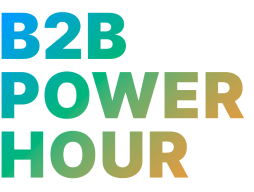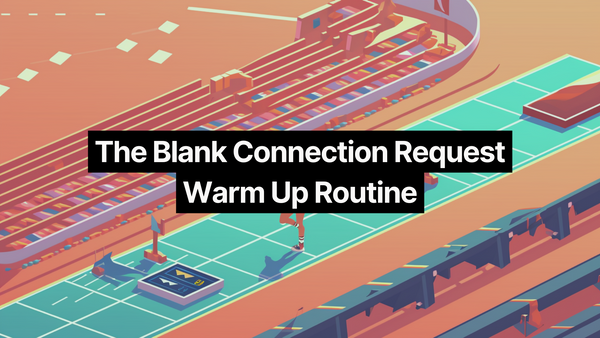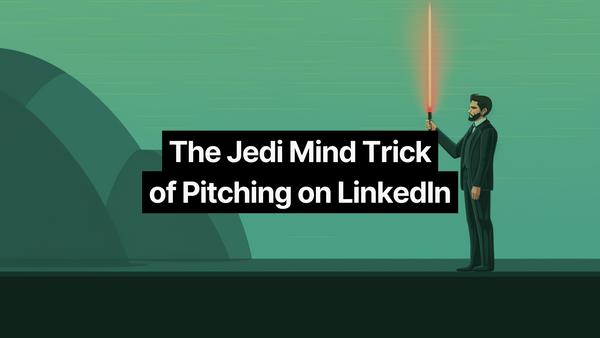If you've listened into a recent episode of the show, say 182. Generating Demand on LinkedIn, you'll know that comments are a crucial part of your outbound strategy on LinkedIn.
But a common problem I see salespeople run into all the time is: where do you find good conversations? So many posts are just company propaganda, job announcements, and generic product links. Where are the good posts?
It comes back to three primary sources:
- Sales Navigator Alerts
- Keyword Searches
- Influencer Posts
Let's dive into each one of these sources.
1. Sales Navigator Alerts
Step 1. Click "Leads."

Step 2. Click "Filter lead alerts" and select Lead Shares. Then hit Apply.

Step 3. Hit "View" on the post.

Step 4. Consider whether you can should leave a comment. Then hit "X" and move on to the next one.
Not every post is worthwhile. But this is a quick and easy way to find conversations from prospects you can comment – just work through your alert list every day and find a few posts to engage with.
2. Keyword Searches
On the homepage of LinkedIn, search for a particular phrase.
LinkedIn search can be super powerful, no Sales Navigator required. Use LinkedIn search to find the conversations already happening in posts and profiles through the entire network.
Tip 1. Use conversational phrases and words.
If people aren't posting the phrase "EMEA social selling" in their posts or their profiles, searching for that term won't yield anything useful. But if people are using the phrase "LinkedIn in Croatia" in their posts, you'll find more useful things.
For example, we search for "can't book meetings" because a lot of sellers post content about not being able to book meetings. It's a casual use of the phrase. In contrast, people rarely post "phone disconnects" — even though they point to the same topic.
Tip 2. Alternate between Boolean Queries and inclusive queries.
Boolean queries or "hard searches" force the search to use the entire search keyword.

This is a Boolean query. It only searches for the exact match phrase of "social selling."
Use the boolean queries to find the conversations already happening by finding exact match of the casual phrases.

This search is not a Boolean query. It is an inclusive query. It will find posts and people who use either "social" or "selling" or "social selling" in their post. It is very broad and finds a lot of different key terms.
Tip 3. Sort by Latest and Filter by Author/Industry

If you select posts, you can Sort by "Top match" or "Latest."
- Top match. These are top match posts starting with people in your network based on LinkedIn's own algorithm for engagement and relevance.
- Latest. This is just the latest post from any account using the term searched. This allows you to step out of your immediate network and find new conversations.

You can also find posts matching this keyword from a specific author…

…from a specific company…

….or filter by industry.
Pro tip: You can also use hashtags to find posts in this bucket.
3. Influencer Posts
Think of influencers like a magnet.
They gather together similar people based on shared interests or topics. Sales influencers who talk a lot about cold emailing attract people who are interested in cold emailing. IT influencers who talk a lot about cybersecurity attract people who are interested in cybersecurity.
Finding Influencers
If you can't readily ID influencers who post in your industry, here's how to do it.
Step 1. Go to comments feeds of active ICP profiles.
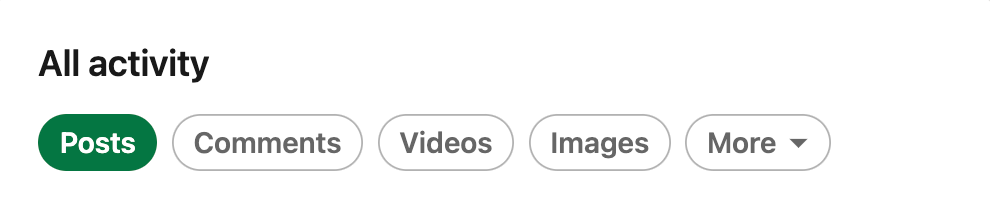
These are ICP prospects who you have previously identified as active on LinkedIn. Look at "Comments."
Step 2. Find larger (5K+ follower) accounts that they like, engage, and comment on.

If you were prospecting Nick, you would see he's engaging with Florin Tatulea. This post has a lot of engagement. So, I want to see if Florin is the right fit influencer.
Step 3. Hit the "bell" on profiles (or bookmark them) that fit the right criteria.

After checking out Florin's profile we see he meets the criteria we're looking for.
- Industry fit. Florin speaks to ICPs in our industry that we want to get attention from.
- Follower count. 5K+ followers.
- Actively posting with lots of comments. There are lots of posts and he has lots of engagement.
All of these indicate there is great engagement on his profile. Then, we either hit the bell (top right) or bookmark the profile to engage with regularly when Florin posts.
This provides us access to ongoing conversations in his comments that we can learn from and use in our prospecting efforts.
Engaging in the Comments
You can always drop a comment on the influencer's post. It helps build visibility to your profile.
But the true secret ingredient is responding to comments that are unanswered. Consider a post from Florin – even after a number of days, there are still comments that don't have a response to them yet.
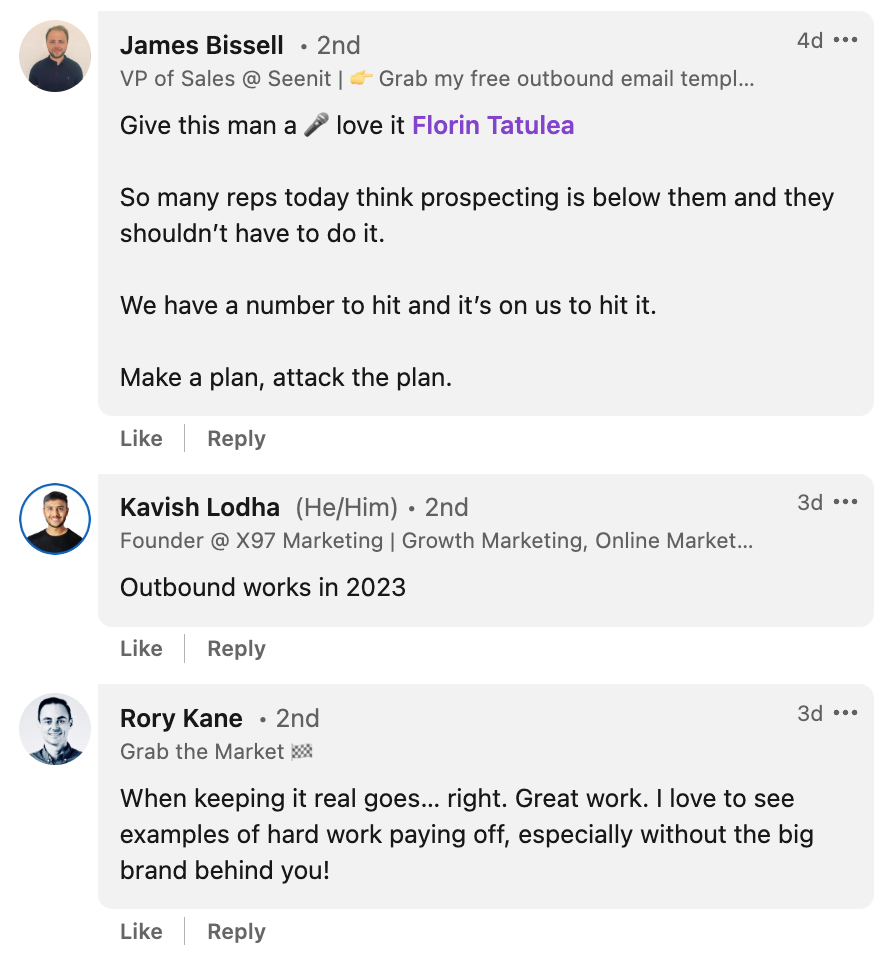
Even if the commenter isn't a precise ICP target, remember... your ICP follows these influencers. Many will see your comments and your response to others' comments. Over time, the continued engagement will also help you get noticed by the influencer (a nice byproduct of engaging).
Each of these ways is a convenient way to find conversations from prospects and like-minded folks. Make sure to leave a good comment and not just a "thanks for posting!"