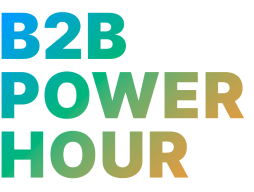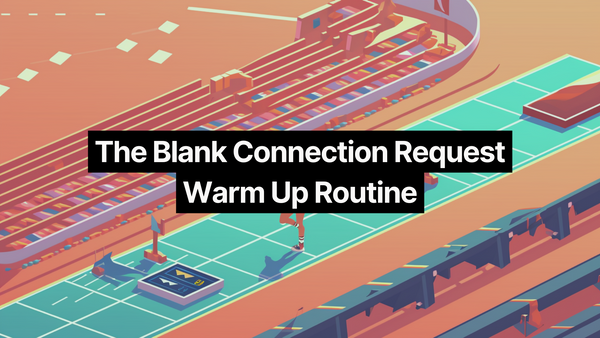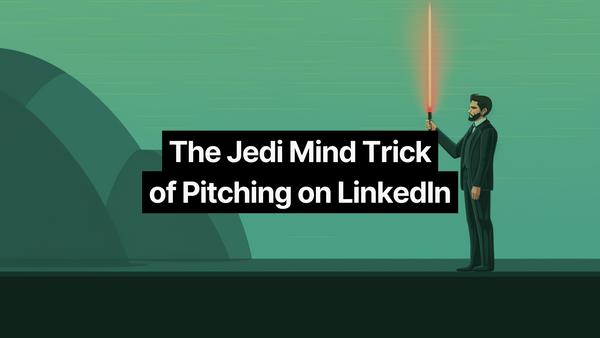See Nicholas' original post.
Use this routine to warm up accounts for 1-2 weeks before starting strategic outbound.
The goal isn’t about booking meetings with this approach, instead we’re creating opportunities to start conversations that could be an asset when you start working the account. Often, this is where I get the insight to build my business case.
Preparation
Set Up a Saved Search:
Create a saved search in Sales Navigator by “Mapping the Earthquake''. Start by using the function with the highest impact from using your solution then move to the workflow / function that comes before & after.
Filters I use:
- Account list or a specific account
- Geography
- Function --> only pick 1
- Seniority --> Dir, Mgr & Senior
- Spotlights --> Posted in the last 30 days
Save the search & let's put it to work!
Workflow
Daily Workflow
Step 1: Send 20 blank connection requests
Step 2: Move each lead into a lead list called "Blank Request"
Post Connection Workflow:
Step 3: Send them a voice note or video that:
- Option 1 → Highlights something you found interesting about their profile (mutual passions are powerful
- Option 2 → see if they’re interested in professional development content to get a promotion or solve a frustration that makes their day to day harder than it needs to be
NOTE: Video & audio messages are ONLY available using the mobile app
Step 4: Move lead to new lead list called “Working”
Step 5: If they respond, move to new lead list called “Priority” after responding
Rules of Engagement:
- Vampire sales (don’t pitch unless invited)
- The Flip (go from vendor/seller to expert practitioner by offering learning & development material or real insight into their company)
- 15 minute rule (98% of meetings book in 12-15 minutes, the rest circle back because of insightful content in feed)
Accelerators
Accelerator → Comment Strategy (boost connect rates 200+%)
Comment on a post before sending the connection request & include the comment in a personalized invitation.
I use this in addition to Step 1 in the Daily Workflow above when I want to boost my connection acceptance rates & start more conversations right away.
Workflow:
Click on the lead in Sales Navigator so it opens the profile on the right hand side. Click on the 3 dots beside “Save” & “Message” and click on “View LinkedIn Profile” to launch a new tab with their LinkedIn profile (outside of Sales Navigator).
I click on “Show all activity” → “Posts”
I scroll quickly to find something I can easily comment on. This makes the comment feel more natural & leads to better conversations.
After I comment, I either copy & paste the comment or summarize the comment in a personalized connection request.
Note: You can click on “Posted on LinkedIn” to see recent posts & comment in Sales Navigator but I don’t like having the 2 separate inboxes so I use LinkedIn.
Accelerator → The Intrigue Personalized Connection (boost connect rates 50-100%)
Add this to Step 1 in the Daily Workflow above to boost connect rates + start more conversations.
Tell the prospect one thing you find interesting about their profile to start the conversation. I highly recommend focusing on a shared passion like: sports teams, hobbies or something that instantly catches your eye.
If you want to this a step further → Passion Connect Strategy
Accelerator → Content Nurturing
The other strategy you can combine is to leverage a content nurture instead of DM’s. This will significantly reduce your sales cycles, increase win rates & increase ACV, but will take time to see the results. Depending on the quality of your content & consistency, this could be a few weeks to a few months.
- Who are the 5-10 people in this account that need to know we exist?
- What do they need to know before they’ll book a meeting / buy?
- How do you prioritize your follow up?
For more information on setting up a Content Nurture watch this episode: How to Run ABSD on LinkedIn
—
Looking to reach VP’s & CXO’s with ease?
Message Nicholas Thickett for to request the doc